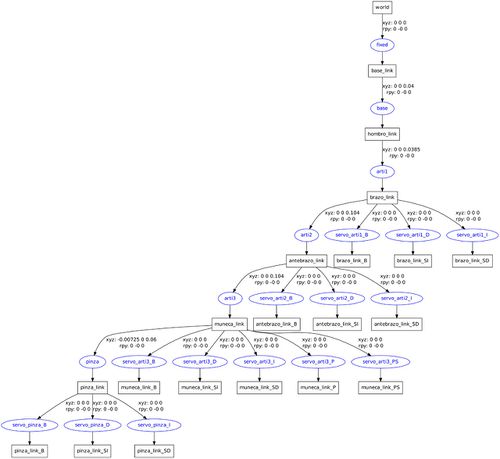Difference between revisions of "MYRAbot's arm model for simulation (urdf+gazebo)"
(→Visual test of the model) |
(→Visual test of the model) |
||
| Line 679: | Line 679: | ||
</syntaxhighlight> | </syntaxhighlight> | ||
| − | + | We will execute the next command in a terminal in order to start the ''launcher'': | |
| + | <syntaxhighlight>roslaunch brazo_fer_modelo brazo_rviz.launch</syntaxhighlight> | ||
| − | + | <!-- | |
| − | |||
Si todo va bien, se ejecutará [http://wiki.ros.org/rviz rviz] y el interfaz del [http://wiki.ros.org/joint_state_publisher joint_state_publisher], sobre el cual al modificar los controles deslizables observaremos como se modifica la posición de las uniones móviles en el modelo 3D cargado en [http://wiki.ros.org/rviz rviz]. Para que se muestre correctamente nuestro modelo en [http://wiki.ros.org/rviz rviz] debemos seleccionar el elemento ''link'' que se va ha tomar como elemento fijo "fixed frame", en nuestro caso en "Global Options" el "Fixed Frame" será el ''link'' "/world". El resultado es el que se muestra a continuación: | Si todo va bien, se ejecutará [http://wiki.ros.org/rviz rviz] y el interfaz del [http://wiki.ros.org/joint_state_publisher joint_state_publisher], sobre el cual al modificar los controles deslizables observaremos como se modifica la posición de las uniones móviles en el modelo 3D cargado en [http://wiki.ros.org/rviz rviz]. Para que se muestre correctamente nuestro modelo en [http://wiki.ros.org/rviz rviz] debemos seleccionar el elemento ''link'' que se va ha tomar como elemento fijo "fixed frame", en nuestro caso en "Global Options" el "Fixed Frame" será el ''link'' "/world". El resultado es el que se muestra a continuación: | ||
Revision as of 11:03, 7 January 2014
Contents
Creation of URDF model
URDF (Unified Robot Description Format) is the format used to define the model of the arm (xml) in order to simulate it in gazebo. It consists of a tree of geometrical elements (links) plugged through joints(joints). This joints can be fixed or mobile, the mobile joints can be rotating, linear or floating.
First, we will create a new package with the necessary dependences for our programs (urdf brazo_fer std_msgs sensor_msgs tf roscpp). We will execute the next commands in a terminal:
cd ~/ros_workspace
roscreate-pkg brazo_fer_modelo urdf [[Control brazo MYRAbot (bioloid+arduino)|brazo_fer]] std_msgs sensor_msgs tf roscppWe have divided the model in three files, main file, macros file and placement file. For the main file, we will create a file named "brazo.xacro" within the folder "urdf" of the created package with the content that is shown below:
<?xml version="1.0"?>
<robot>
<include filename="$(find brazo_fer_modelo)/urdf/brazo-macros.xacro" />
<macro name="brazo" params="parent *origin">
<joint name="fixed" type="fixed">
<parent link="${parent}"/>
<child link="base_brazo_link"/>
<insert_block name="origin" />
<axis xyz="0 0 1" />
</joint>
<link name="base_brazo_link">
<visual>
<geometry>
<box size="0.032 0.05 0.04"/>
</geometry>
<origin rpy="0 0 0" xyz="0 -0.0135 0.020"/>
<material name="black">
<color rgba="0 0 0 1"/>
</material>
</visual>
<collision>
<origin rpy="0 0 0" xyz="0 -0.0135 0.020"/>
<geometry>
<box size="0.032 0.05 0.04"/>
</geometry>
</collision>
<inertial>
<origin rpy="0 0 0" xyz="0 -0.0135 0.020"/>
<mass value="0.055"/>
<default_inertia_servos />
</inertial>
</link>
<joint name="base" type="revolute">
<parent link="base_brazo_link"/>
<child link="hombro_link"/>
<origin xyz="0 0 0.04" rpy="0 0 0" />
<axis xyz="0 0 1" />
<default_limit />
<default_dynamics />
</joint>
<link name="hombro_link">
<visual>
<geometry>
<box size="0.04 0.032 0.05"/>
</geometry>
<origin rpy="0 0 0" xyz="0 0 0.025"/>
<material name="black" />
</visual>
<collision>
<origin rpy="0 0 0" xyz="0 0 0.025"/>
<geometry>
<box size="0.04 0.032 0.05"/>
</geometry>
</collision>
<inertial>
<origin rpy="0 0 0" xyz="0 0 0.025"/>
<mass value="0.055"/>
<default_inertia_servos />
</inertial>
</link>
<joint name="arti1" type="revolute">
<parent link="hombro_link"/>
<child link="brazo_link"/>
<origin xyz="0 0 0.0385" rpy="0 0 0" />
<axis xyz="1 0 0" />
<default_limit />
<default_dynamics />
</joint>
<!--Brazo-->
<servo nombre="brazo" />
<joint name="servo_arti1_B" type="fixed">
<parent link="brazo_link"/>
<child link="brazo_link_B"/>
<origin xyz="0 0 0" rpy="0 0 0" />
<axis xyz="1 0 0" />
</joint>
<base nombre="brazo" />
<joint name="servo_arti1_D" type="fixed">
<parent link="brazo_link"/>
<child link="brazo_link_SI"/>
<origin xyz="0 0 0" rpy="0 0 0" />
<axis xyz="1 0 0" />
</joint>
<soporte nombre="brazo" simetrico="1" lado="I" />
<joint name="servo_arti1_I" type="fixed">
<parent link="brazo_link"/>
<child link="brazo_link_SD"/>
<origin xyz="0 0 0" rpy="0 0 0" />
<axis xyz="1 0 0" />
</joint>
<soporte nombre="brazo" simetrico="-1" lado="D" />
<joint name="arti2" type="revolute">
<parent link="brazo_link"/>
<child link="antebrazo_link"/>
<origin xyz="0 0 0.104" rpy="0 0 0" />
<axis xyz="1 0 0" />
<default_limit />
<default_dynamics />
</joint>
<!--Antebrazo-->
<servo nombre="antebrazo" />
<joint name="servo_arti2_B" type="fixed">
<parent link="antebrazo_link"/>
<child link="antebrazo_link_B"/>
<origin xyz="0 0 0" rpy="0 0 0" />
<axis xyz="1 0 0" />
</joint>
<base nombre="antebrazo" />
<joint name="servo_arti2_D" type="fixed">
<parent link="antebrazo_link"/>
<child link="antebrazo_link_SI"/>
<origin xyz="0 0 0" rpy="0 0 0" />
<axis xyz="1 0 0" />
</joint>
<soporte nombre="antebrazo" simetrico="1" lado="I" />
<joint name="servo_arti2_I" type="fixed">
<parent link="antebrazo_link"/>
<child link="antebrazo_link_SD"/>
<origin xyz="0 0 0" rpy="0 0 0" />
<axis xyz="1 0 0" />
</joint>
<soporte nombre="antebrazo" simetrico="-1" lado="D" />
<joint name="arti3" type="revolute">
<parent link="antebrazo_link"/>
<child link="muneca_link"/>
<origin xyz="0 0 0.104" rpy="0 0 0" />
<axis xyz="1 0 0" />
<default_limit />
<default_dynamics />
</joint>
<!--Muñeca-->
<link name="muneca_link">
<visual>
<geometry>
<box size="0.05 0.04 0.032"/>
</geometry>
<origin rpy="0 0 0" xyz="0.00625 0 0.06"/>
<material name="black" />
</visual>
<collision>
<origin rpy="0 0 0" xyz="0.00625 0 0.06"/>
<geometry>
<box size="0.05 0.04 0.032"/>
</geometry>
</collision>
<inertial>
<origin rpy="0 0 0" xyz="0.00625 0 0.06"/>
<mass value="0.055"/>
<default_inertia_servos />
</inertial>
</link>
<joint name="servo_arti3_B" type="fixed">
<parent link="muneca_link"/>
<child link="muneca_link_B"/>
<origin xyz="0 0 0" rpy="0 0 0" />
<axis xyz="1 0 0" />
</joint>
<link name="muneca_link_B">
<visual>
<geometry>
<box size="0.05325 0.04 0.005"/>
</geometry>
<origin rpy="0 0 0" xyz="0.004625 0 0.0415"/>
<material name="white">
<color rgba="1 1 1 1"/>
</material>
</visual>
<collision>
<origin rpy="0 0 0" xyz="0.004625 0 0.0415"/>
<geometry>
<box size="0.05325 0.04 0.005"/>
</geometry>
</collision>
<inertial>
<origin rpy="0 0 0" xyz="0.004625 0 0.0415"/>
<mass value="0.0005"/>
<default_inertia />
</inertial>
</link>
<joint name="servo_arti3_D" type="fixed">
<parent link="muneca_link"/>
<child link="muneca_link_SI"/>
<origin xyz="0 0 0" rpy="0 0 0" />
<axis xyz="1 0 0" />
</joint>
<link name="muneca_link_SI">
<visual>
<geometry>
<box size="0.002 0.032 0.0555"/>
</geometry>
<origin rpy="0 0 0" xyz="0.021 0 0.01625"/>
<material name="white">
<color rgba="1 1 1 1"/>
</material>
</visual>
<collision>
<origin rpy="0 0 0" xyz="0.021 0 0.01625"/>
<geometry>
<box size="0.002 0.032 0.0555"/>
</geometry>
</collision>
<inertial>
<origin rpy="0 0 0" xyz="0.021 0 0.01625"/>
<mass value="0.0005"/>
<default_inertia />
</inertial>
</link>
<joint name="servo_arti3_I" type="fixed">
<parent link="muneca_link"/>
<child link="muneca_link_SD"/>
<origin xyz="0 0 0" rpy="0 0 0" />
<axis xyz="1 0 0" />
</joint>
<link name="muneca_link_SD">
<visual>
<geometry>
<box size="0.002 0.032 0.0555"/>
</geometry>
<origin rpy="0 0 0" xyz="-0.021 0 0.01625"/>
<material name="white">
<color rgba="1 1 1 1"/>
</material>
</visual>
<collision>
<origin rpy="0 0 0" xyz="-0.021 0 0.01625"/>
<geometry>
<box size="0.002 0.032 0.0555"/>
</geometry>
</collision>
<inertial>
<origin rpy="0 0 0" xyz="-0.021 0 0.01625"/>
<mass value="0.0005"/>
<default_inertia />
</inertial>
</link>
<joint name="servo_arti3_P" type="fixed">
<parent link="muneca_link"/>
<child link="muneca_link_P"/>
<origin xyz="0 0 0" rpy="0 0 0" />
<axis xyz="1 0 0" />
</joint>
<!--Pinza fija-->
<link name="muneca_link_P">
<visual>
<geometry>
<box size="0.002 0.04 0.092"/>
</geometry>
<origin rpy="0 0 0" xyz="0.03425 0 0.090"/>
<material name="white">
<color rgba="1 1 1 1"/>
</material>
</visual>
<collision>
<origin rpy="0 0 0" xyz="0.03425 0 0.090"/>
<geometry>
<box size="0.002 0.04 0.092"/>
</geometry>
</collision>
<inertial>
<origin rpy="0 0 0" xyz="0.03425 0 0.090"/>
<mass value="0.001"/>
<default_inertia />
</inertial>
</link>
<joint name="servo_arti3_PS" type="fixed">
<parent link="muneca_link"/>
<child link="muneca_link_PS"/>
<origin xyz="0 0 0" rpy="0 0 0" />
<axis xyz="1 0 0" />
</joint>
<link name="muneca_link_PS">
<visual>
<geometry>
<box size="0.002 0.04 0.037"/>
</geometry>
<origin rpy="0 0 0" xyz="0.03225 0 0.0575"/>
<material name="white">
<color rgba="1 1 1 1"/>
</material>
</visual>
<collision>
<origin rpy="0 0 0" xyz="0.03225 0 0.0575"/>
<geometry>
<box size="0.002 0.04 0.037"/>
</geometry>
</collision>
<inertial>
<origin rpy="0 0 0" xyz="0.03225 0 0.0575"/>
<mass value="0.0005"/>
<default_inertia />
</inertial>
</link>
<joint name="pinza" type="revolute">
<parent link="muneca_link"/>
<child link="pinza_link"/>
<origin xyz="-0.00725 0 0.06" rpy="0 0 0" />
<axis xyz="0 1 0" />
<default_limit />
<default_dynamics />
</joint>
<!--Pinza móvil-->
<link name="pinza_link">
<visual>
<geometry>
<box size="0.002 0.04 0.092"/>
</geometry>
<origin rpy="0 0 0" xyz="-0.027 0 0.030"/>
<material name="white">
<color rgba="1 1 1 1"/>
</material>
</visual>
<collision>
<origin rpy="0 0 0" xyz="-0.027 0 0.030"/>
<geometry>
<box size="0.002 0.04 0.092"/>
</geometry>
</collision>
<inertial>
<origin rpy="0 0 0" xyz="-0.027 0 0.030"/>
<mass value="0.001"/>
<default_inertia />
</inertial>
</link>
<joint name="servo_pinza_B" type="fixed">
<parent link="pinza_link"/>
<child link="pinza_link_B"/>
<origin xyz="0 0 0" rpy="0 0 0" />
<axis xyz="1 0 0" />
</joint>
<link name="pinza_link_B">
<visual>
<geometry>
<box size="0.002 0.04 0.032"/>
</geometry>
<origin rpy="0 0 0" xyz="-0.025 0 0"/>
<material name="white">
<color rgba="1 1 1 1"/>
</material>
</visual>
<collision>
<origin rpy="0 0 0" xyz="-0.025 0 0"/>
<geometry>
<box size="0.002 0.04 0.032"/>
</geometry>
</collision>
<inertial>
<origin rpy="0 0 0" xyz="-0.025 0 0"/>
<mass value="0.0005"/>
<default_inertia />
</inertial>
</link>
<joint name="servo_pinza_D" type="fixed">
<parent link="pinza_link"/>
<child link="pinza_link_SI"/>
<origin xyz="0 0 0" rpy="0 0 0" />
<axis xyz="1 0 0" />
</joint>
<link name="pinza_link_SI">
<visual>
<geometry>
<box size="0.0375 0.002 0.032"/>
</geometry>
<origin rpy="0 0 0" xyz="-0.00725 0.021 0"/>
<material name="white">
<color rgba="1 1 1 1"/>
</material>
</visual>
<collision>
<origin rpy="0 0 0" xyz="-0.00725 0.021 0"/>
<geometry>
<box size="0.0375 0.002 0.032"/>
</geometry>
</collision>
<inertial>
<origin rpy="0 0 0" xyz="-0.00725 0.021 0"/>
<mass value="0.0005"/>
<default_inertia />
</inertial>
</link>
<joint name="servo_pinza_I" type="fixed">
<parent link="pinza_link"/>
<child link="pinza_link_SD"/>
<origin xyz="0 0 0" rpy="0 0 0" />
<axis xyz="1 0 0" />
</joint>
<link name="pinza_link_SD">
<visual>
<geometry>
<box size="0.0375 0.002 0.032"/>
</geometry>
<origin rpy="0 0 0" xyz="-0.00725 -0.021 0"/>
<material name="white">
<color rgba="1 1 1 1"/>
</material>
</visual>
<collision>
<origin rpy="0 0 0" xyz="-0.00725 -0.021 0"/>
<geometry>
<box size="0.0375 0.002 0.032"/>
</geometry>
</collision>
<inertial>
<origin rpy="0 0 0" xyz="-0.00725 -0.021 0"/>
<mass value="0.0005"/>
<default_inertia />
</inertial>
</link>
</macro>
</robot>
For the macros file, we will create a file named "brazo-macros.xacro" within the folder "src" of our package with the content that is shown below:
<?xml version="1.0"?>
<robot xmlns:controller="http://playerstage.sourceforge.net/gazebo/xmlschema/#controller">
<macro name="default_inertia">
<inertia ixx="0.001" ixy="0.0" ixz="0.0" iyy="0.001" iyz="0.0" izz="0.001"/>
</macro>
<macro name="default_inertia_servos">
<inertia ixx="0.01" ixy="0.0" ixz="0.0" iyy="0.01" iyz="0.0" izz="0.01"/>
</macro>
<macro name="default_limit">
<limit effort="100.0" lower="-2.62" upper="2.62" velocity="3"/>
</macro>
<macro name="default_dynamics">
<dynamics fricction="0" damping="0" />
</macro>
<macro name="servo" params="nombre">
<link name="${nombre}_link">
<visual>
<geometry>
<box size="0.04 0.032 0.05"/>
</geometry>
<origin rpy="0 0 0" xyz="0 0 0.0905"/>
<material name="black" />
</visual>
<collision>
<origin rpy="0 0 0" xyz="0 0 0.0905"/>
<geometry>
<box size="0.04 0.032 0.05"/>
</geometry>
</collision>
<inertial>
<origin rpy="0 0 0" xyz="0 0 0.0905"/>
<mass value="0.055"/>
<default_inertia_servos />
</inertial>
</link>
</macro>
<macro name="base" params="nombre">
<link name="${nombre}_link_B">
<visual>
<geometry>
<box size="0.04 0.032 0.020"/>
</geometry>
<origin rpy="0 0 0" xyz="0 0 0.0555"/>
<material name="white">
<color rgba="1 1 1 1"/>
</material>
</visual>
<collision>
<origin rpy="0 0 0" xyz="0 0 0.0555"/>
<geometry>
<box size="0.04 0.032 0.02"/>
</geometry>
</collision>
<inertial>
<origin rpy="0 0 0" xyz="0 0 0.0555"/>
<mass value="0.001"/>
<default_inertia />
</inertial>
</link>
</macro>
<macro name="soporte" params="nombre simetrico lado">
<link name="${nombre}_link_S${lado}">
<visual>
<geometry>
<box size="0.002 0.032 0.067"/>
</geometry>
<origin rpy="0 0 0" xyz="${simetrico*0.021} 0 0.022"/>
<material name="white">
<color rgba="1 1 1 1"/>
</material>
</visual>
<collision>
<origin rpy="0 0 0" xyz="${simetrico*0.021} 0 0.022"/>
<geometry>
<box size="0.002 0.032 0.067"/>
</geometry>
</collision>
<inertial>
<origin rpy="0 0 0" xyz="${simetrico*0.021} 0 0.022"/>
<mass value="0.001"/>
<default_inertia />
</inertial>
</link>
</macro>
</robot>
For the placement file, we will create a file named "brazo.urdf.xacro" within the folder "src" of our package with the content that is shown below:
<?xml version="1.0"?>
<robot name="MYRAbot-arm"
xmlns:xi="http://www.w3.org/2001/XInclude"
xmlns:gazebo="http://playerstage.sourceforge.net/gazebo/xmlschema/#gz"
xmlns:model="http://playerstage.sourceforge.net/gazebo/xmlschema/#model"
xmlns:sensor="http://playerstage.sourceforge.net/gazebo/xmlschema/#sensor"
xmlns:body="http://playerstage.sourceforge.net/gazebo/xmlschema/#body"
xmlns:geom="http://playerstage.sourceforge.net/gazebo/xmlschema/#geom"
xmlns:joint="http://playerstage.sourceforge.net/gazebo/xmlschema/#joint"
xmlns:interface="http://playerstage.sourceforge.net/gazebo/xmlschema/#interface"
xmlns:rendering="http://playerstage.sourceforge.net/gazebo/xmlschema/#rendering"
xmlns:renderable="http://playerstage.sourceforge.net/gazebo/xmlschema/#renderable"
xmlns:controller="http://playerstage.sourceforge.net/gazebo/xmlschema/#controller"
xmlns:physics="http://playerstage.sourceforge.net/gazebo/xmlschema/#physics">
<include filename="$(find brazo_fer_modelo)/urdf/brazo.xacro" />
<link name="world" />
<brazo parent="world">
<origin rpy="0 0 0" xyz="0 0 0"/>
</brazo>
</robot>
Model analysis
As we have used xacro in order to simplify and to make the code more editable, we will execute the next commands in a terminal in order to obtain the URDF file processed:
roscd brazo_fer_modelo
cd urdf
rosrun xacro xacro.py brazo.urdf.xacro > brazo.urdfWe will execute the next command in a terminal to check the model:
rosrun urdf_parser check_urdf brazo.urdfWe must obtain something similar to the following:
robot name is: MYRAbot_arm
---------- Successfully Parsed XML ---------------
root Link: world has 1 child(ren)
child(1): base_link
child(1): hombro_link
child(1): brazo_link
child(1): antebrazo_link
child(1): muneca_link
child(1): pinza_link
child(1): pinza_link_B
child(2): pinza_link_SI
child(3): pinza_link_SD
child(2): muneca_link_B
child(3): muneca_link_SI
child(4): muneca_link_SD
child(5): muneca_link_P
child(6): muneca_link_PS
child(2): antebrazo_link_B
child(3): antebrazo_link_SI
child(4): antebrazo_link_SD
child(2): brazo_link_B
child(3): brazo_link_SI
child(4): brazo_link_SDWe will execute the next command in a terminal in order to see the graphic tree generated in a .pdf file:
rosrun urdf_parser urdf_to_graphiz brazo.urdfWe must obtain something similar to the following:
Visual test of the model
We will create a file named "brazo_rviz.launch" within the folder "launch" of our package with the content that is shown below in order to display the model and to check the joints:
<launch>
<param name="robot_description" command="$(find xacro)/xacro.py '$(find brazo_fer_modelo)/urdf/brazo.urdf.xacro'" />
<node name="joint_state_publisher" pkg="joint_state_publisher" type="joint_state_publisher" />
<param name="use_gui" value="true"/>
<node name="robot_state_publisher" pkg="robot_state_publisher" type="state_publisher" />
<node name="rviz" pkg="rviz" type="rviz" />
</launch>
We will execute the next command in a terminal in order to start the launcher:
roslaunch brazo_fer_modelo brazo_rviz.launch