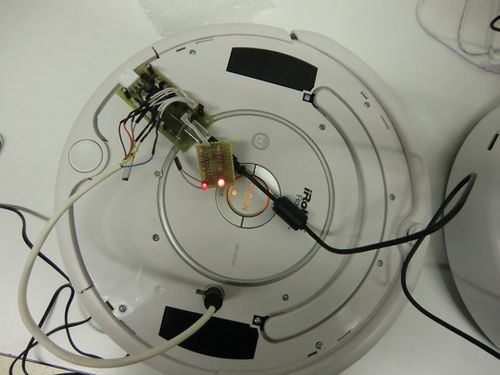Difference between revisions of "InterfaceRoomba"
Carlosrhrh (talk | contribs) (→Roomba conections) |
m |
||
| (16 intermediate revisions by one other user not shown) | |||
| Line 1: | Line 1: | ||
* '''Project Name:''' Interface Roomba | * '''Project Name:''' Interface Roomba | ||
| − | + | * '''Author:''' Carlos Rodríguez Hernández | |
| − | * ''' | ||
| − | |||
* '''Academic Year:''' 2012-2013 | * '''Academic Year:''' 2012-2013 | ||
| − | + | * '''Degree:''' Graduate | |
| − | * '''Degree:''' | + | * '''Tags:''' MYRA, Turtlebot |
| − | + | * '''Status:''' Finished | |
| − | |||
| − | * '''Tags:''' MYRA, Turtlebot | ||
| − | |||
| − | * ''' | ||
| − | |||
* '''Source License:''' [http://www.gnu.org/licenses/gpl-3.0-standalone.html GPLv3] | * '''Source License:''' [http://www.gnu.org/licenses/gpl-3.0-standalone.html GPLv3] | ||
| − | |||
| − | + | =Introduction= | |
| − | |||
| + | In this document, it is shown an interface to conect a Roomba vacuum with a PC and a circuit added to it in order to supply power from Roomba to a Kinet camera. | ||
| − | + | =schematic and description= | |
| − | + | [[Image:interface_roomba.jpg|center|800px]] | |
| − | + | In the interface, the chip FT232RL is the main component. The FT232RL is a USB to serial UART interface with optional clock generator output, an integrated Clock Circuit, an integrated EEPROM, etc… | |
| + | This interface is built in a Bus Powered Configuration (see Device Configurations on PDF), in order to get its power from the PC. | ||
| + | The pin RTS# is connected with the pin DD (Device Detect) and this pin is put on a high level (5V) when the interface is started, to be able to start the communication between the PC and the BOT . | ||
| + | The FT232RL has a configurable CBUS I/O Pin Options, in which CBUS0 has a default configuration of TXLED# for pulsing a LED upon transmission of data, and CBUS1 has a default configuration of RXLED# for pulsing a LED upon receiving data. (See LED Interface on PDF). The value of led’s resistors depends on the D.C. Forward Current of the leds. | ||
| + | This interface also contains a voltage regulator circuit to get power to the KINET from the BOT. The input voltage of this regulator is VBAT (14.4V) and the output 12V, but when the ROOMBA is charging the input up until more than 19V, for this way it is necessary using an appropriate heat sinks for this device. | ||
| − | + | PDF FT232RL: [http://pdf1.alldatasheet.es/datasheet-pdf/view/144591/FTDI/FT232RL.html] | |
| − | |||
| − | |||
| − | |||
| − | |||
| + | =Roomba conections= | ||
| − | + | In this figure we can see a pin description of the Roomba DIN conector. | |
| − | + | [[Image:Roomba_minidin.png|center|500px]] | |
| − | + | =First prototype= | |
| − | [[Image: | + | [[Image:TurtleRoomBot.JPG|center|500px|alt=TurtleRoomBot with Roomba 521 base | TurtleRoomBot]] |
| − | = | + | =Final designe= |
| − | + | [[Image:Interface_int.jpg|center|500px]] | |
| + | [[Image:Interfaceint2.jpg|center|500px]] | ||
| + | [[Image:Interface_plus_roomba.jpg|center|500px]] | ||
Latest revision as of 10:10, 25 June 2014
- Project Name: Interface Roomba
- Author: Carlos Rodríguez Hernández
- Academic Year: 2012-2013
- Degree: Graduate
- Tags: MYRA, Turtlebot
- Status: Finished
- Source License: GPLv3
Contents
Introduction
In this document, it is shown an interface to conect a Roomba vacuum with a PC and a circuit added to it in order to supply power from Roomba to a Kinet camera.
schematic and description
In the interface, the chip FT232RL is the main component. The FT232RL is a USB to serial UART interface with optional clock generator output, an integrated Clock Circuit, an integrated EEPROM, etc… This interface is built in a Bus Powered Configuration (see Device Configurations on PDF), in order to get its power from the PC. The pin RTS# is connected with the pin DD (Device Detect) and this pin is put on a high level (5V) when the interface is started, to be able to start the communication between the PC and the BOT . The FT232RL has a configurable CBUS I/O Pin Options, in which CBUS0 has a default configuration of TXLED# for pulsing a LED upon transmission of data, and CBUS1 has a default configuration of RXLED# for pulsing a LED upon receiving data. (See LED Interface on PDF). The value of led’s resistors depends on the D.C. Forward Current of the leds. This interface also contains a voltage regulator circuit to get power to the KINET from the BOT. The input voltage of this regulator is VBAT (14.4V) and the output 12V, but when the ROOMBA is charging the input up until more than 19V, for this way it is necessary using an appropriate heat sinks for this device.
PDF FT232RL: [1]
Roomba conections
In this figure we can see a pin description of the Roomba DIN conector.