Difference between revisions of "Objects recognition and position calculation (webcam)"
From robotica.unileon.es
(→Objects recognition) |
(→Objects recognition) |
||
| Line 6: | Line 6: | ||
[[file:find_object_2d.png|thumb|500px|center|Screenshot [http://code.google.com/p/find-object/ find_object_2d]]] | [[file:find_object_2d.png|thumb|500px|center|Screenshot [http://code.google.com/p/find-object/ find_object_2d]]] | ||
| + | |||
| + | In the screenshot that is shown above, we can see how the recognized object is within a boundary box which coincide with the corners of the object image. | ||
<!-- | <!-- | ||
| − | |||
| − | |||
| − | |||
| − | |||
| − | |||
La aplicación proporciona diversos datos de cada objeto encontrado en la escena, pero vamos a utilizar los siguientes: | La aplicación proporciona diversos datos de cada objeto encontrado en la escena, pero vamos a utilizar los siguientes: | ||
Revision as of 16:04, 30 December 2013
Objects recognition
We have used the package find_object_2d which has been develop by Mathieu Labbé (Université de Sherbrooke). The program can recognizes objects in the scene using an image of the object. The program has a graphical user interface which allow to capture an image of the scene and save it.
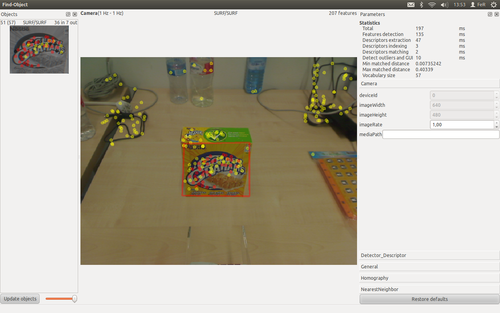
Screenshot find_object_2d
In the screenshot that is shown above, we can see how the recognized object is within a boundary box which coincide with the corners of the object image.