Difference between revisions of "Objects recognition and position calculation (webcam)"
(→Installation of OpenCV) |
(→Installation of OpenCV) |
||
| Line 28: | Line 28: | ||
</syntaxhighlight> | </syntaxhighlight> | ||
| + | When the update/upgrade finish, we will place in the [http://opencv.org/ OpenCV] folder and execute the next commands in a terminal in order to compile: | ||
| + | |||
| + | <syntaxhighlight enclose="div"> | ||
| + | mkdir build | ||
| + | cd build | ||
| + | cmake -D WITH_TBB=ON -D BUILD_NEW_PYTHON_SUPPORT=ON -D WITH_V4L=ON -D INSTALL_C_EXAMPLES=ON -D INSTALL_PYTHON_EXAMPLES=ON -D BUILD_EXAMPLES=ON -D WITH_QT=ON -D WITH_OPENGL=ON .. | ||
| + | make | ||
| + | sudo make install | ||
| + | </syntaxhighlight> | ||
<!-- | <!-- | ||
Revision as of 16:59, 30 December 2013
Objects recognition
We have used the package find_object_2d which has been develop by Mathieu Labbé (Université de Sherbrooke). The program can recognizes objects in the scene using an image of the object. The program has a graphical user interface which allow to capture an image of the scene and save it.
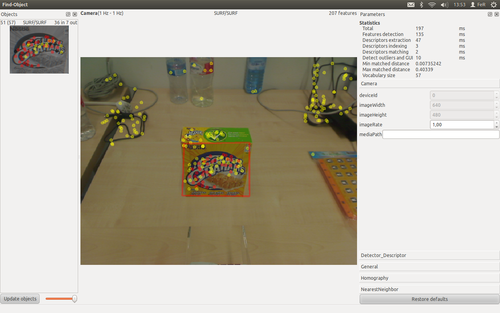
In the screenshot that is shown above, we can see how the recognized object is within a boundary box which coincide with the corners of the object image.
The program provides several data of each found object in the scene. We will use the next data:
- Width of the object image (number of pixels).
- Height of the object image (number of pixels).
- Position of the corners of the object image in the scene.
Utilization of a new OpenCV version in ROS Electric
The previous package needs in order to compile the OpenCV version 2.4.3 or higher, but ROS Electric has the OpenCV version 2.3.1. We will install the OpenCV version 2.4.3, configure the package cv_bridge and modify the package find_object_2d.
Installation of OpenCV
First we will download the OpenCV version 2.4.3 by the official web. We will extract the content of the downloaded file in the personal folder. We will execute the next commands in a terminal in order to update the ubuntu packages:
sudo apt-get update
sudo apt-get upgradeWhen the update/upgrade finish, we will place in the OpenCV folder and execute the next commands in a terminal in order to compile:
mkdir build
cd build
cmake -D WITH_TBB=ON -D BUILD_NEW_PYTHON_SUPPORT=ON -D WITH_V4L=ON -D INSTALL_C_EXAMPLES=ON -D INSTALL_PYTHON_EXAMPLES=ON -D BUILD_EXAMPLES=ON -D WITH_QT=ON -D WITH_OPENGL=ON ..
make
sudo make install